Forgot Password
If you have forgotten your password to your account, there are steps to take to regain access.
1. On the login page for XeggeX, press the highlighted “Forgot your password?” link
2. You will be redirected to the password recovery page. Here you will enter the email registered to your account.
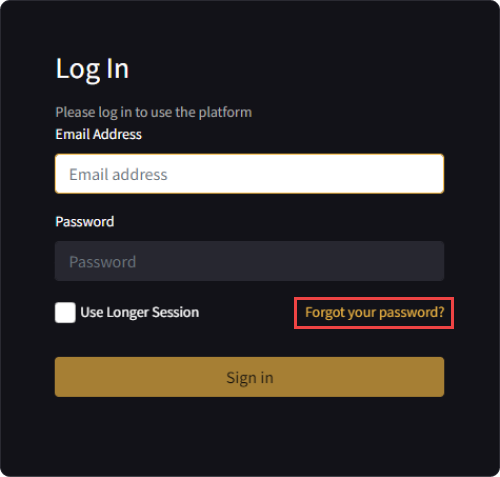
3. Upon entering your email, a window will pop up prompting for your 2FA code.
4. Once you have entered your current 2FA code, an email will be sent to your email.
5. Within the email, press “Update Password” or press the link below.
6. A new tab will open where you will enter a new password for your account.
7. Once updated, your password will be set.
We recommend writing your login details in a secure location or using a secure password manager. A 24-hour withdrawal lock will be placed following the reset.
